At the moment PepeTeam DEX works in BETA mode.
How to trade on the PepeTeam DEX
Now, when you’ve deposited your first $1 million to the PepeTeam DEX, it’s time to trade. Look at the top left corner of the screen. Do you see the “Spot” button? If so, click it (if not, check your eyesight). After that you will be shifted to the “Spot” tab. There you'll see the graph to your left, order book to your middle, and order form on the right side. Above the order form your account balances are displayed.
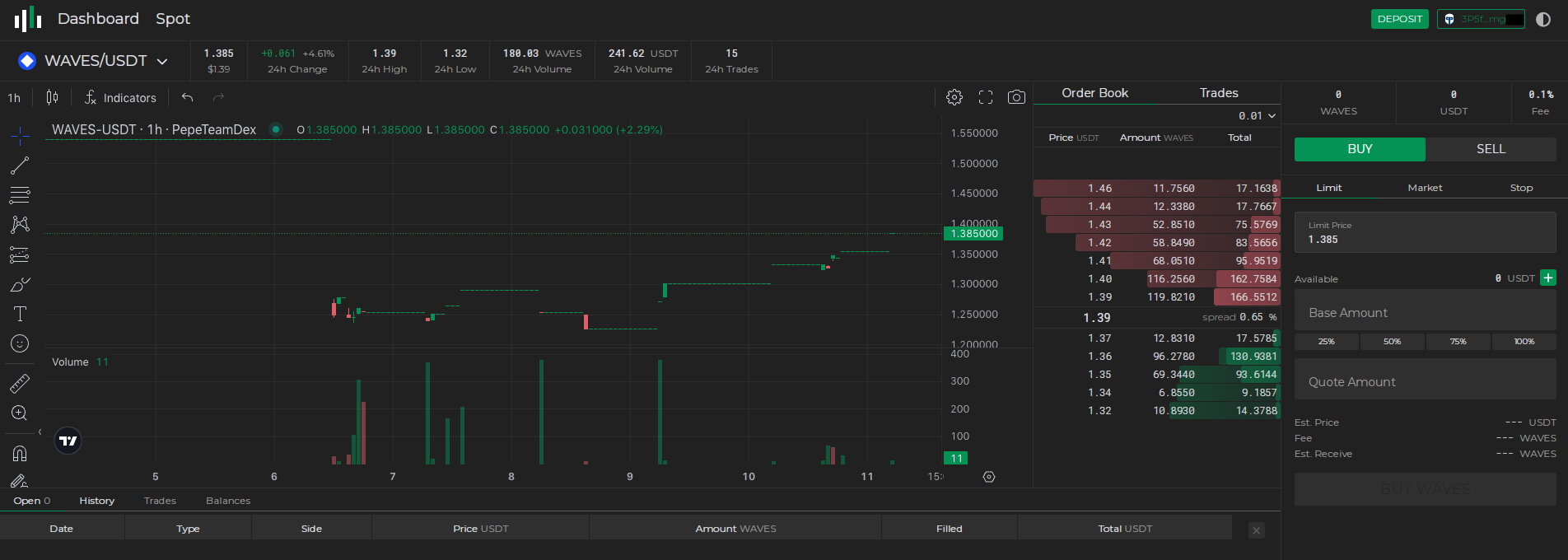
To create an order, choose the necessary trading pair by clicking on the current trading pair name at the top left corner. After choosing the pair, fill out the order form, familiarize with the fee (0.05% of receiving amount), estimated price and received amount, then click on the “BUY”/”SELL” button and confirm the request by Keeper Wallet/Metamask/etc. If you have done everything correctly, you will get the “The King of the Traders” title and the order will appear in the “Open” or “History” section below the graph.
Note: At the moment only the Limit orders are available on the PepeTeam DEX.
Note: There are trading minimum limits in each trading pair, e.g. 3 WAVES and 5 USDT for WAVES/USDT pair.
 Do some questions remain after reading this awesome rich article? - If so, try to ask them to our support.
Do some questions remain after reading this awesome rich article? - If so, try to ask them to our support.